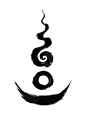I cookie sono piccole porzioni di dati che vengono
memorizzate e utilizzate per migliorare l’esperienza di utilizzo di un sito. Ad
esempio possono ricordare temporaneamente le tue preferenze di navigazione per
evitarti di selezionare tutte le volte la lingua, rendendo quindi le visite
successive più comode e intuitive.
Oppure possono servire per fare dei “sondaggi anonimi” su come gli utenti
navigano attraverso il sito, in modo da poterlo poi migliorare partendo da dati
reali.
I cookie non registrano alcuna informazione personale su un utente e gli
eventuali dati identificabili non verranno memorizzati. Se si desidera
disabilitare l’uso dei cookie è necessario personalizzare le impostazioni del
proprio computer impostando la cancellazione di tutti i cookie o attivando un
messaggio di avviso quando i cookie vengono memorizzati. Per procedere senza
modificare l’applicazione dei cookie è sufficiente continuare con la
navigazione.
I cookie non sono virus o programmi. I cookie sono solamente
dati salvati in forma testuale nella forma “variabile=valore” (esempio:
“dataAccessoSito=2014-01-20,14:23:15″). Questi dati possono essere letti
solamente dal sito che li ha generati, e in molti casi hanno una data di
scadenza, oltre la quale il browser li cancellerà automaticamente.
Non tutti i cookie vengono utilizzati per lo stesso scopo: di seguito verranno
specificate le diverse tipologie di cookie utilizzati da questo sito web.
Cookie indispensabili
Questi cookie sono essenziali al fine di consentire di spostarsi in tutto il sito ed utilizzare a pieno le sue caratteristiche. Senza questi cookie alcuni servizi non potranno funzionare correttamente.
Performance cookie
Questi cookie raccolgono informazioni su come gli utenti
utilizzano un sito web, ma non memorizzano informazioni che identificano un
visitatore. Questi cookie vengono utilizzati solo per migliorare il
funzionamento del sito web.
Utilizzando il sito l’utente accetta che tali cookie possono essere memorizzati
sul proprio dispositivo.
Cookie di funzionalità
I cookie consentono al sito di ricordare le scelte fatte dall’utente (come la lingua o altre impostazioni speciali eventualmente disponibili) e forniscono funzionalità avanzate personalizzate, e possono anche essere utilizzati per fornire i servizi richiesti. Utilizzando il sito l’utente accetta che tali cookie possono essere memorizzati sul proprio dispositivo.
Come gestire i cookie sul tuo PC
Ogni browser consente di personalizzare il modo in cui i cookie devono essere trattati. Per ulteriori informazioni consultare la documentazione del browser utilizzato. Alcuni browser consentono la “navigazione anonima” sui siti web, accettando i cookie per poi cancellarli automaticamente al termine della sessione di navigazione. Per ulteriori informazioni riguardo la “navigazione anonima” consultare la documentazione del browser utilizzato.
ESEMPIO: Come cancellare tutti i cookie
Se rimuovi i cookie, verrai disconnesso dai siti web e le preferenze che hai salvato potrebbero essere eliminate. ESEMPIO con browser Chrome:
- Apri Chrome sul computer.
- In alto a destra fai clic su Altro > Impostazioni.
- Fai clic su Avanzatein fondo.
- Nella sezione “Privacy e sicurezza”, fai clic su Impostazioni contenuti.
- Fai clic su Cookie.
- Nella sezione “Tutti i cookie e i dati dei siti”, fai clic su Rimuovi tutto.
- Conferma facendo clic su Cancella tutto.
- Modificare le impostazioni dei cookie
Puoi consentire o bloccare i cookie salvati dai siti web.
Nota: se non consenti ai siti di salvare i cookie, la maggior parte dei siti che richiede di eseguire l’accesso non funzionerà.
Consentire o bloccare i cookie per impostazione predefinita:
- Apri Chrome sul computer.
- In alto a destra fai clic su Altro > Impostazioni.
- Fai clic su Avanzatein fondo.
- Nella sezione “Privacy e sicurezza”, fai clic su Impostazioni contenuti.
- Fai clic su Cookie.
- Attiva o disattiva l’opzione Consenti ai siti di salvare e leggere i dati dei cookie.
Bloccare i cookie di altri siti
Puoi consentire i cookie del sito che visiti e bloccare quelli degli altri siti che dispongono di annunci o immagini nella pagina web. Per bloccare i cookie di terze parti, attiva l’opzione Blocca cookie di terze parti.
Tutti i cookie e i dati provenienti da altri siti verranno bloccati, anche se il sito è consentito nell’elenco delle eccezioni.
Consentire o bloccare i cookie di un sito specifico
Se consenti i cookie per impostazione predefinita, puoi comunque bloccarli per un determinato sito. ESEMPIO con browser Chrome:
- Apri Chrome sul computer.
- In alto a destra fai clic su Altro > Impostazioni.
- Fai clic su Avanzatein fondo.
- Nella sezione “Privacy e sicurezza”, fai clic su Impostazioni contenuti.
- Fai clic su Cookie.
- Accanto a “Blocca”, “Cancella all’uscita” o “Consenti”, fai clic su Aggiungi.
- Inserisci l’indirizzo web.
- Per creare un’eccezione per un intero dominio, inserisci [*.]prima del nome di dominio. Ad esempio, [*.]google.com abbinerà google.com e calendar.google.com.
- Puoi anche inserire un indirizzo IP o un indirizzo web che non inizi con https://.
- Fai clic su Aggiungi.
Per rimuovere un eccezione che non desideri più, fai clic su Altro > Rimuovi a destra del nome del sito web.
Google Analytics
Questo sito web utilizza Google Analytics, un servizio di
analisi web fornito da Google. Google Analytics utilizza i cookies per
consentire al sito web di analizzare come gli utenti utilizzano il sito. Le
informazioni generate dal cookie sull’utilizzo del sito web (compreso il Vostro
indirizzo IP anonimo) verranno trasmesse e depositate presso i server di Google
negli Stati Uniti. E’ possibile accedere all’informativa all’indirizzo: https://www.google.com/intl/it_it/analytics/learn/privacy.html
Google utilizzerà queste informazioni allo scopo di esaminare il Vostro
utilizzo del sito web, compilare report sulle attività del sito per gli
operatori dello stesso e fornire altri servizi relativi alle attività del sito
web e all’utilizzo di internet. Google può anche trasferire queste informazioni
a terzi ove ciò sia imposto dalla legge o laddove tali terzi trattino le
suddette informazioni per conto di Google. Utilizzando il presente sito web,
voi acconsentite al trattamento dei Vostri dati da parte di Google per le
modalità ed i fini sopraindicati.
Si può impedire a Google il rilevamento di un cookie che viene generato a causa
di e legato al Vostro utilizzo di questo sito web (compreso il Vostro indirizzo
IP) e l’elaborazione di tali dati scaricando e installando questo plugin per il
browser: https://tools.google.com/dlpage/gaoptout?hl=en
Google Adsense
Questo sito Web utilizza Google AdSense, un servizio per includere la pubblicità di Google Inc. (“Google”). Google AdSense utilizza i cosiddetti “cookie”, file di testo che vengono salvati sul tuo computer e che consentono un’analisi dell’utilizzo del sito Web. Google AdSense utilizza inoltre i cosiddetti Web beacon (grafici invisibili). Questi Web beacon permettono di valutare le informazioni come il traffico dei visitatori su queste pagine.
Le informazioni generate tramite cookie e Web beacon circa l’utilizzo di questo sito (compreso il tuo indirizzo IP) e la consegna dei formati pubblicitari vengono trasmesse a un server di Google negli Stati Uniti e memorizzate lì. Queste informazioni possono essere trasmesse, da Google, ai suoi partner. Google, tuttavia, non assocerà il tuo indirizzo IP con altre tue informazioni memorizzate.
Puoi interrompere l’installazione dei cookie modificando l’impostazione corrispondente nel tuo browser; tuttavia, ti facciamo presente che in questo modo potresti non essere in grado di utilizzare tutte le funzionalità di questo sito. Utilizzando il presente sito web, dichiari di essere d’accordo con l’elaborazione dei tuoi dati da parte di Google ottenuti nel modo e per lo scopo indicati.
Cookies are small pieces of data that are stored and used to improve website visitors’ experience. For example, cookies can temporarily remember your browsing preferences so you don’t have to select your language every time you land on the site. This makes it more convenient and intuitive when you return to the site.
Cookies may also be used for “anonymous surveys” on how users navigate the site, so improvements may then be made on the basis of real data. Cookies do not store any personal information about a user and any identifiable data will be discarded. If you wish to opt out of the cookies, you will need to customize your computer settings by setting them to disable all cookies or by activating a warning message when cookies stored. To proceed without making any change to the use of cookies, simply continue browsing.
Cookies are not viruses or programs. Cookies are simply data stored in text form in the “variable=value” form (e.g. “dataAccessoSito=2014- 01-20,14:23:15”). This data can only be read by the site that generated it, and in many cases has an expiration date, after which your browser will automatically delete it.
Not all cookies are used for the same purpose. The different types of cookies used by this website are specified below.
Essential cookies
These cookies are essential in that they allow you to move around the site and fully use its features. Without these cookies some services will not function properly.
Performance cookies
These cookies gather information about how users use a website, but do not store information that identifies a visitor. These
cookies are only used to improve the website’s functioning.
By using the site you agree that these cookies may be stored on your device.
Functionality cookies
These cookies allow websites to remember the user’s site preferences (such as their language or other special settings) and provide enhanced personalized functionality, and may also be used to provide the services requested. By using the site you agree that these cookies may be stored on your device.
How to manage cookies on your PC
Each browser allows you to customize how cookies are managed. Please consult your browser documentation for more information. Some browsers allow “anonymous browsing“, accepting cookies and then automatically deleting them at the end of the browsing session. Please consult your browser documentation for more information about anonymous browsing.
EXAMPLE: How to clear all cookies
If you remove cookies, you’ll be signed out of websites and your saved preferences could be deleted. EXAMPLE with Chrome:
- Open Chrome on your computer.
- At the top right, click More > Settings.
- Click Advanced at the bottom.
- Under “Privacy and Security”, click Content settings.
- Click Cookies.
- Under “All cookies and other site data” section, click Remove all.
- Confirm by clicking Clear all.
- How to change your cookie settings
You can allow or block cookies saved by websites.
Note: If you don’t allow sites to save cookies, most sites that require you to sign in won’t work.
Allow or block cookies by default:
- Open Chrome on your computer.
- At the top right, click More > Settings.
- Click Advanced at the bottom.
- Under “Privacy and Security”, click Content settings.
- Click Cookies.
- Set or deactivate the option Allow all cookies.
Block third-party cookies
You can allow cookies from the site you visit and block cookies from third parties that have ads or images on the web page. To block third-party cookies, set the option Block third-party cookies.
All cookies and site data from other sites will be blocked, even if the site is allowed on your exceptions list.
Allow or block cookies for a specific site
If you allow cookies by default, you can still block them for a certain site. EXAMPLE with Chrome:
- Open Chrome on your computer.
- At the top right, click More > Settings.
- Click Advanced at the bottom.
- Under “Privacy and Security”, click Content settings.
- Click Cookies.
- Next to “Block,” “Clear cookies when windows are closed,” or “Allow,” click Add.
- Enter the web address.
- To create an exception for an entire domain, insert [* .] before the domain name. For example, [* .]google.com will match google.com and calendar.google.com.
- You can also put an IP address or a web address that doesn’t start with http://.
- Click Add.
To remove an exception you no longer want, click Other > Remove to the right of the website’s name.
Google Analytics
This website uses Google Analytics, a web analytics service provided by Google. Google Analytics uses cookies to help the website analyse how users visit the site. The information generated by the cookie about your use of the website (including your anonymous IP address) will be transmitted to and stored by Google on servers in the United States. You can read the policy at: https://www.google.com/intl/it_it/analytics/learn/privacy.html
Google will use this information to examine how you use the website, compiling reports on website activity for website operators and providing other services relating to website activity and internet use. Google may also transfer this information to third parties where required to do so by law, or where such third parties process the information on Google’s behalf. By using this website, you consent to the processing of data about you by Google in the manner and for the purposes indicated above.
You can prevent Google from storing a cookie that is generated by and related to your use of this website (including your IP address) and from processing this data by downloading and installing this browser plugin https://tools.google.com/dlpage/gaoptout7hhen
Google Adsense
This website uses Google AdSense, a service to include advertising from Google Inc. (“Google”). Google AdSense uses cookies, i.e. text files which are saved on your computer and which make it possible to analyse how you use the website. Google AdSense also uses web beacons (invisible graphics). Web beacons allow us to study information like visitor traffic on these pages.
The information generated by cookies and web beacons about your use of this website (including your IP address) and the delivery of advertising formats is transmitted to a Google server in the United States and stored there
However, Google will not associate your IP address with any other information about you that has been stored.
You can prevent the installation of cookies by changing your browser settings. However, please note that if you do this you may not be able to use all functions of this website. By using this website, you agree to allow Google to process your data in the manner and for the purposes indicated above.