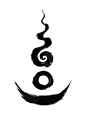Cookies are small pieces of data that are stored and used to improve website visitors’ experience. For example, cookies can temporarily remember your browsing preferences so you don’t have to select your language every time you land on the site. This makes it more convenient and intuitive when you return to the site.
Cookies may also be used for “anonymous surveys” on how users navigate the site, so improvements may then be made on the basis of real data. Cookies do not store any personal information about a user and any identifiable data will be discarded. If you wish to opt out of the cookies, you will need to customize your computer settings by setting them to disable all cookies or by activating a warning message when cookies stored. To proceed without making any change to the use of cookies, simply continue browsing.
Cookies are not viruses or programs. Cookies are simply data stored in text form in the “variable=value” form (e.g. “dataAccessoSito=2014- 01-20,14:23:15”). This data can only be read by the site that generated it, and in many cases has an expiration date, after which your browser will automatically delete it.
Not all cookies are used for the same purpose. The different types of cookies used by this website are specified below.
Essential cookies
These cookies are essential in that they allow you to move around the site and fully use its features. Without these cookies some services will not function properly.
Performance cookies
These cookies gather information about how users use a website, but do not store information that identifies a visitor. These
cookies are only used to improve the website’s functioning.
By using the site you agree that these cookies may be stored on your device.
Functionality cookies
These cookies allow websites to remember the user’s site preferences (such as their language or other special settings) and provide enhanced personalized functionality, and may also be used to provide the services requested. By using the site you agree that these cookies may be stored on your device.
How to manage cookies on your PC
Each browser allows you to customize how cookies are managed. Please consult your browser documentation for more information. Some browsers allow “anonymous browsing“, accepting cookies and then automatically deleting them at the end of the browsing session. Please consult your browser documentation for more information about anonymous browsing.
EXAMPLE: How to clear all cookies
If you remove cookies, you’ll be signed out of websites and your saved preferences could be deleted. EXAMPLE with Chrome:
- Open Chrome on your computer.
- At the top right, click More > Settings.
- Click Advanced at the bottom.
- Under “Privacy and Security”, click Content settings.
- Click Cookies.
- Under “All cookies and other site data” section, click Remove all.
- Confirm by clicking Clear all.
- How to change your cookie settings
You can allow or block cookies saved by websites.
Note: If you don’t allow sites to save cookies, most sites that require you to sign in won’t work.
Allow or block cookies by default:
- Open Chrome on your computer.
- At the top right, click More > Settings.
- Click Advanced at the bottom.
- Under “Privacy and Security”, click Content settings.
- Click Cookies.
- Set or deactivate the option Allow all cookies.
Block third-party cookies
You can allow cookies from the site you visit and block cookies from third parties that have ads or images on the web page. To block third-party cookies, set the option Block third-party cookies.
All cookies and site data from other sites will be blocked, even if the site is allowed on your exceptions list.
Allow or block cookies for a specific site
If you allow cookies by default, you can still block them for a certain site. EXAMPLE with Chrome:
- Open Chrome on your computer.
- At the top right, click More > Settings.
- Click Advanced at the bottom.
- Under “Privacy and Security”, click Content settings.
- Click Cookies.
- Next to “Block,” “Clear cookies when windows are closed,” or “Allow,” click Add.
- Enter the web address.
- To create an exception for an entire domain, insert [* .] before the domain name. For example, [* .]google.com will match google.com and calendar.google.com.
- You can also put an IP address or a web address that doesn’t start with http://.
- Click Add.
To remove an exception you no longer want, click Other > Remove to the right of the website’s name.
Google Analytics
This website uses Google Analytics, a web analytics service provided by Google. Google Analytics uses cookies to help the website analyse how users visit the site. The information generated by the cookie about your use of the website (including your anonymous IP address) will be transmitted to and stored by Google on servers in the United States. You can read the policy at: https://www.google.com/intl/it_it/analytics/learn/privacy.html
Google will use this information to examine how you use the website, compiling reports on website activity for website operators and providing other services relating to website activity and internet use. Google may also transfer this information to third parties where required to do so by law, or where such third parties process the information on Google’s behalf. By using this website, you consent to the processing of data about you by Google in the manner and for the purposes indicated above.
You can prevent Google from storing a cookie that is generated by and related to your use of this website (including your IP address) and from processing this data by downloading and installing this browser plugin https://tools.google.com/dlpage/gaoptout7hhen
Google Adsense
This website uses Google AdSense, a service to include advertising from Google Inc. (“Google”). Google AdSense uses cookies, i.e. text files which are saved on your computer and which make it possible to analyse how you use the website. Google AdSense also uses web beacons (invisible graphics). Web beacons allow us to study information like visitor traffic on these pages.
The information generated by cookies and web beacons about your use of this website (including your IP address) and the delivery of advertising formats is transmitted to a Google server in the United States and stored there
However, Google will not associate your IP address with any other information about you that has been stored.
You can prevent the installation of cookies by changing your browser settings. However, please note that if you do this you may not be able to use all functions of this website. By using this website, you agree to allow Google to process your data in the manner and for the purposes indicated above.